The frontend coding agent for
real codebases
stagewise runs locally, lives inside your browser and lets you edit the frontend of your existing project simply by selecting elements and prompting changes.
Get started
Get up and running with stagewise in just 3 simple steps
Start the dev server of your app
Start the dev server of your local dev project
Open a second terminal
Open a second terminal window in the root of your dev project
Invoke the stagewise command
Run the stagewise command and start building
Here for the stagewise integration with other agents?
Get StartedLoved by developers worldwide
"I'm still amazed about how good stagewise works. I think it's going to become one of my main tools for development."

"This tool cuts Design time by 50% ... Just tell Stagewise what you want and watch your UI update in real time."

"A must-have tool for any modern development workflow. It simplifies complex tasks and makes coding enjoyable again."
Why Choose stagewise
Discover the powerful features that make stagewise the ultimate frontend coding agent
No more context switching
Prompt changes right where you see them - not in a separate code editor.
Open Source
Built in public with full transparency and community contributions
Secure by Design
Fully local agent architecture. Use your own model providers - or get maximum ease of use with our subscription.
Lightning Fast
When iterating on UX and UI, you need snappy responses. stagewise focuses on maximum speed to deliver an unmatched experience.
Universal Compatibility
Works seamlessly with React, Vue, Angular, Tailwind, Bootstrap, Material-UI, and countless other frameworks and design systems
Smart Suggestions
Smart improvement suggestions that understand your design system and maintain your brand identity.
stagewise Supports All Frameworks
stagewise works with any combination of frameworks, build tools, and UI libraries.
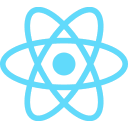

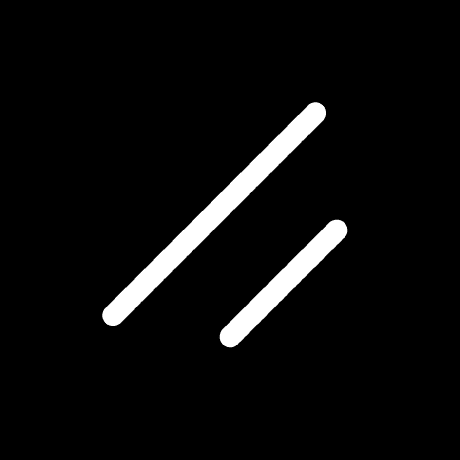

From Start to Finish
stagewise supports every phase of your development process, from initial concept to final optimization.
Ideate
Transform ideas into visual concepts with AI-powered design suggestions that understand your brand and user needs.
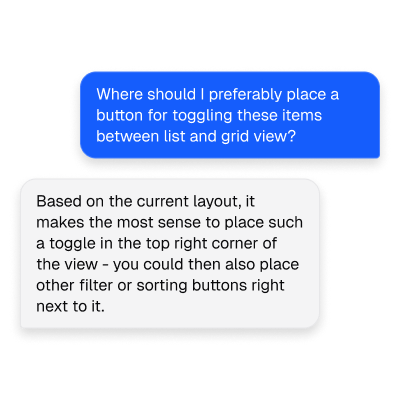
Implement
Turn designs into production-ready code with intelligent implementation that respects your design system and codebase structure.
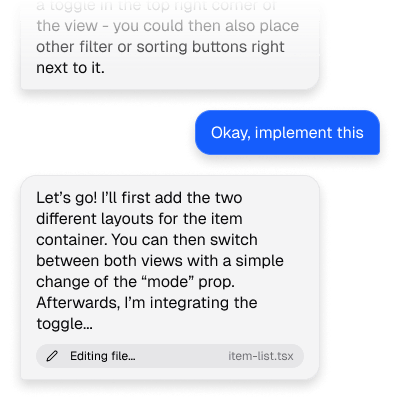
Improve
Make small or big changes to existing codebases. No matter which framework or design system you use.
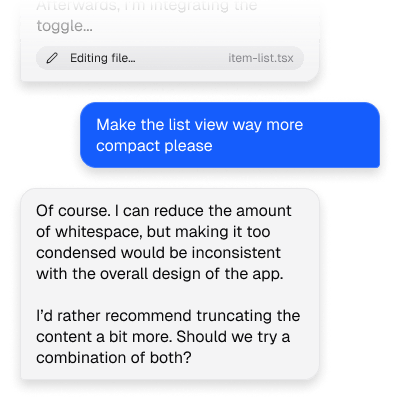
Ready to get started?
Install stagewise in your project and start building faster with AI-powered frontend development.
Make sure your development server is running first